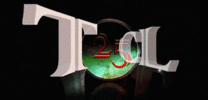Add Downloaded Music to iTunes or Windows Media Player
You can move T25CL Music files you've downloaded through your web browser to the preferred location on your computer--including iTunes and Windows Media Player.
To access and play your T25CL Music purchases in iTunes or Windows Media Player, you first need to download the songs to your computer. You can then move the downloaded files from where they're saved on your computer to your iTunes or Windows Media Player library.
To add your downloaded music to iTunes:
- Open the iTunes app.
- Select Add File to Library from the menu.
- Browse to the file or location where you saved your download (e.g. your default "Downloads" folder, "Your Music," your "Desktop").
- Select each track you want to add and confirm.
Return to Downloading Music: http://www.t25cl.com/pages/downloading-your-music