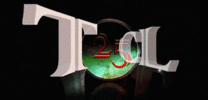Music Through Your Web Browser Download
You can download your T25CL Music purchases and music you've uploaded to My Music through your computer's web browser.
Start by selecting the albums you want to download from My Music. You can also download music from your web browser after placing an order in the Digital Music Store, or from the order summary in Your Digital Orders. Then click the Download option onscreen.
Tip: If prompted to install the T25CL Music app for PC and Mac, you can click No thanks, just download music files directly. With the T25CL Music app, you can play and download titles from My Music, automatically export your downloaded music to iTunes or Windows Media Player, and more. For additional information, go to Download with T25CL Music for PC and Mac.
If you've only selected one song, it downloads as a single .MP3 file. For albums or multiple songs, the download starts automatically in a pop-up window, and is converted into one or more .ZIP files.
ZIP is a file format that compresses content for quicker transfer. You can click the .ZIP files in the download window once they're ready to save to your computer.
To complete your download:
- ChooseSave if your browser asks whether you want to open or save the file(s).
- Open the file(s) once the download is complete. Most browsers display the status of your download on-screen, and then give you an option to open it.
- Files typically save to your browser's default "Downloads" folder. You can then move each of the music tracks you've downloaded to the preferred location on your computer (e.g. "Your Music" or "Music").
You can also add your downloaded music to other media players like iTunes or Windows Media Player. For iTunes, launch the iTunes app and select Add File to Library from the menu. Browse to the file or location where you saved your download, then select each track you want to add and confirm.
Note: Some record companies require us to insert identifiers in the metadata that accompanies music when you download it from the Digital Music Store or your music library. For more information, go to About Record Company Required Metadata.
Trouble with your download?
If your download doesn't start automatically, a Download again prompt typically displays in the T25CL Music download window. Click it to try your download again.
If you need help finding music you've downloaded to your computer, go to Find Your Download.
Was this information helpful?